What is TFS?
It is a tool provided by Microsoft to track issues and bugs.
We use it to track issues with clients making sure you are informed of our work status.
You can submit a bug using a browser by following very few steps.
Where do I go?
Ask an employee of eSense to give you your own credentials, along with a private link to post any issues you have while using our products/systems
Example: https://esense.visualstudio.com/DefaultCollection/your_project_name
Steps to follow
- Navigate to your company’s dashboard through the URL given to you by eSense’s team
- Use your Microsoft account to sign in (one that you have given to us to sign you in).
- The following screen will appear
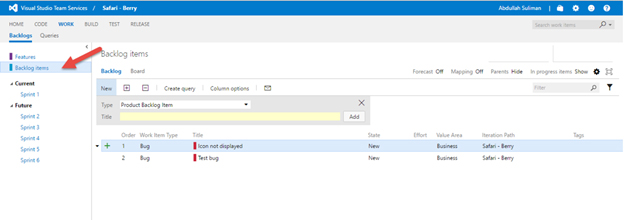
- Click on new item button
- Select the type: Bug.
- Fill the bug tittle, and click on add button.
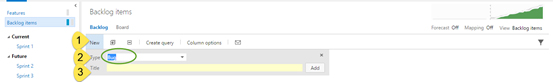
- Open the bug and fill the below fields as per the picture below
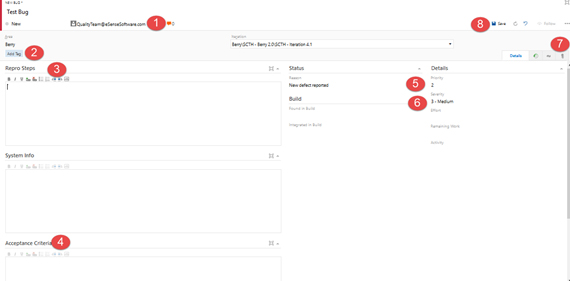
- Fill the assigned to: eSense Quality Team.
- Add tag to verify if the bug on production or staging environments.
- Fill the priority and severity.
- Fill the steps to duplicate the bug under “Reproduce step” text box.
- Fill the expected results under “Acceptance Criteria” text box.
- Add a screenshots if possible.
- Attach any files you have
- Hit save to finish reporting the issue